Get Started
SchoolSite Pro is the latest professional desktop GIS school planning application from Davis Demographics. The sections below introduce basic elements of the user interface.
Installation & System requirements
SchoolSite Pro works as a configuration to ArcGIS Pro. You must install ArcGIS Pro first in order to install SchoolSite Pro. Please visit Esri’s website for detailed instructions on how to install ArcGIS Pro, including system requirements and Esri’s licensing information.
SchoolSite Pro system requirements generally follow the same requirements as specified for ArcGIS Pro in terms of required memory, CPU, and graphics abilities. Please refer to Esri’s documentation and whenever possible, use a computer that exceeds the minimum requirements.
SchoolSite Pro currently works with Windows 10 or Windows 11 and is built for ArcGIS Pro version 3.2. It will most likely work with minor releases. For example, if SchoolSite Pro is built on ArcGIS Pro 3.2 then it should work with any 3.x release such as 3.0 or the not yet released 3.3 or 3.4 in the future.
You can download the latest version of SchoolSite Pro from this website, look for the ‘Download SchoolSite Pro’ button in the top banner.
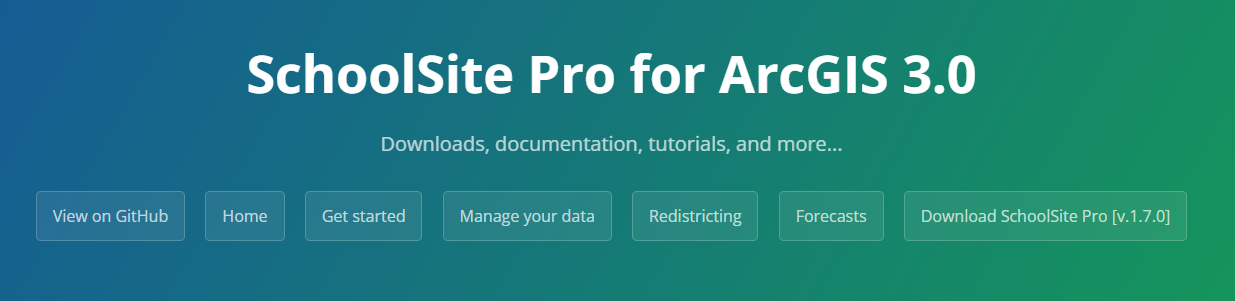
Contact one of our specialists if you need help accessing the support page.
Licensing for SchoolSite Pro
SchoolSite Pro uses a single-user licensing model on a subscription basis. A license ID and activation password are required in order to use SchoolSite Pro. You can obtain these with your SchoolSite Pro subscription. Talk to one of our specialists about subscribing to SchoolSite Pro.